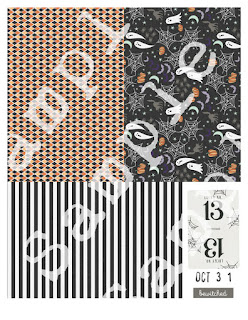I chose to make mine a 4x6 book. The first thing I did was pick out which Thirty-One papers that I wanted to use. Then, I cropped them to 4x6, so the patterns would be the right scale.
I laid them out on an 8.5" x 11 canvas in Photoshop Elements (my software of choice). I added some of the word strips and other elements that would be easy to cut out by hand to the extra room left over.
I glued my 4x6 papers back to back to make the pages. One tip: First create your layout and then glue them together, being careful nothing is upside down as you flip pages. This way, if you want to use your tiny attacher, your staples are hidden on the inside.
I used my Canon Pixma and Silhouette to print-n-cut most of the elements I used on these pages. I like to use the PicStitch App to create 4x6 photo collages with white borders to cut down for these smaller pages.
Once I had all the pieces, this album went together very quickly. And it was so fun to do! The pages go together easily when you have a coordinated kit like this. That little black cat card (love!!) is from the Thirty-One Cards, which I scaled down a little to fit better on my 4x6 album.
I added some black stickles on top of the BOO letters to give it a little more sparkle. The ghosts were from the Thirty-One Elements & Paper Pack. These are my favorite! I put a bunch on an 8.5"x11" canvas in PSE (Photoshop Elements), flipping some so they would be flowing in both directions. Then, I printed them on vellum. I hand cut these. The Silhouette can cut vellum, but I believe you need special vellum made by Silhouette.
Last page! I plan to add a few pages from past and present to show the different costumes over the years. Hope everyone has a fun and safe Halloween!
Holly Genc www.paintedladiesjournal.com
Instagram | Facebook | Pinterest
Holly Genc www.paintedladiesjournal.com
Instagram | Facebook | Pinterest
I've listed a few affiliate links to supplies I like to use below:
My favorite apps for editing photos and creating 3x4 collages:
PICTAPGO for editing. The lighten is awesome on any photo.
PicTapGo - Totally Rad! Inc.
PICSTITCH (paid version is needed to create thicker white borders - so worth it) for collages.
Pic Stitch - #1 Photo and Video Collage Maker - Big Blue Clip, LLC

CANON MG7520 Wireless Color Cloud Printer with Scanner and Copier, White (Discontinued By Manufacturer)

Canon Photo Paper Plus Glossy II, 4 x 6 Inches, 400 Sheets (2311B031)

Canon Photo Paper Matte, 8.5 x 11 (50 sheets) - I used this to print my papers and elements on the Pixma Printer listed above. I love the quality!

Tim Holtz Tiny Attacher

Black & White Grosgrain Ribbon (so versatile!)

Metal Book Rings for binding your mini-books. These are 2".

Towbow Permanent Tape Runners - These are the ones I use. Be sure to use permanent tape in a book like this. Also, you need to apply liberally along each edge.