Here are my thoughts upon my first use:
1. I really like that it folds up for storage. I do not have a dedicated crafty space so I can't keep it out all the time.

2. The number one selling point to me: you can take your photos whenever you want. No waiting (or rushing) to get photos near your favorite window. Need to take them at night, after work or after kids are in bed? No problem. The image below shows the black background. I prefer white, which it comes with, too. It's actually a white backdrop that covers the bottom and back of the Shotbox.

3. I think it's rather perfect for kids art. I have a bunch and I got through a stack super fast. I did still edit and crop all the photos but I basically did the same recipe in the Pictapgo App on each of them and was done in a flash. The picture on the left is unedited with my iPhone taken in the Shotbox. The picture on the right was the same photo edited in Pictapgo to lighten it and warm it up just a tad.
4. I also used it for a few Project Life Layouts. The only thing here that I noticed was if you want to take pictures from an angle other than the sideshot, you want to be careful not to get the sides of the box in it.
What do you think? How would you use the Shotbox. I'd love to take it to my parents' house to get a bunch of shots of heritage photos.
Please use our affiliate link to get your Shotbox!
Thanks!



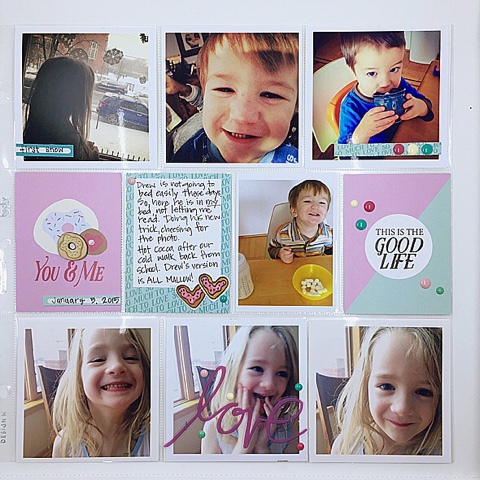
What type of camera did you use? I found that my android phone was a little hard to place over the top opening.
ReplyDeleteHi Lynn! I have an iPhone I was using. It took some getting used to, but once I set it up, I didn't move it and just kept switching out items for overhead shots.
ReplyDelete